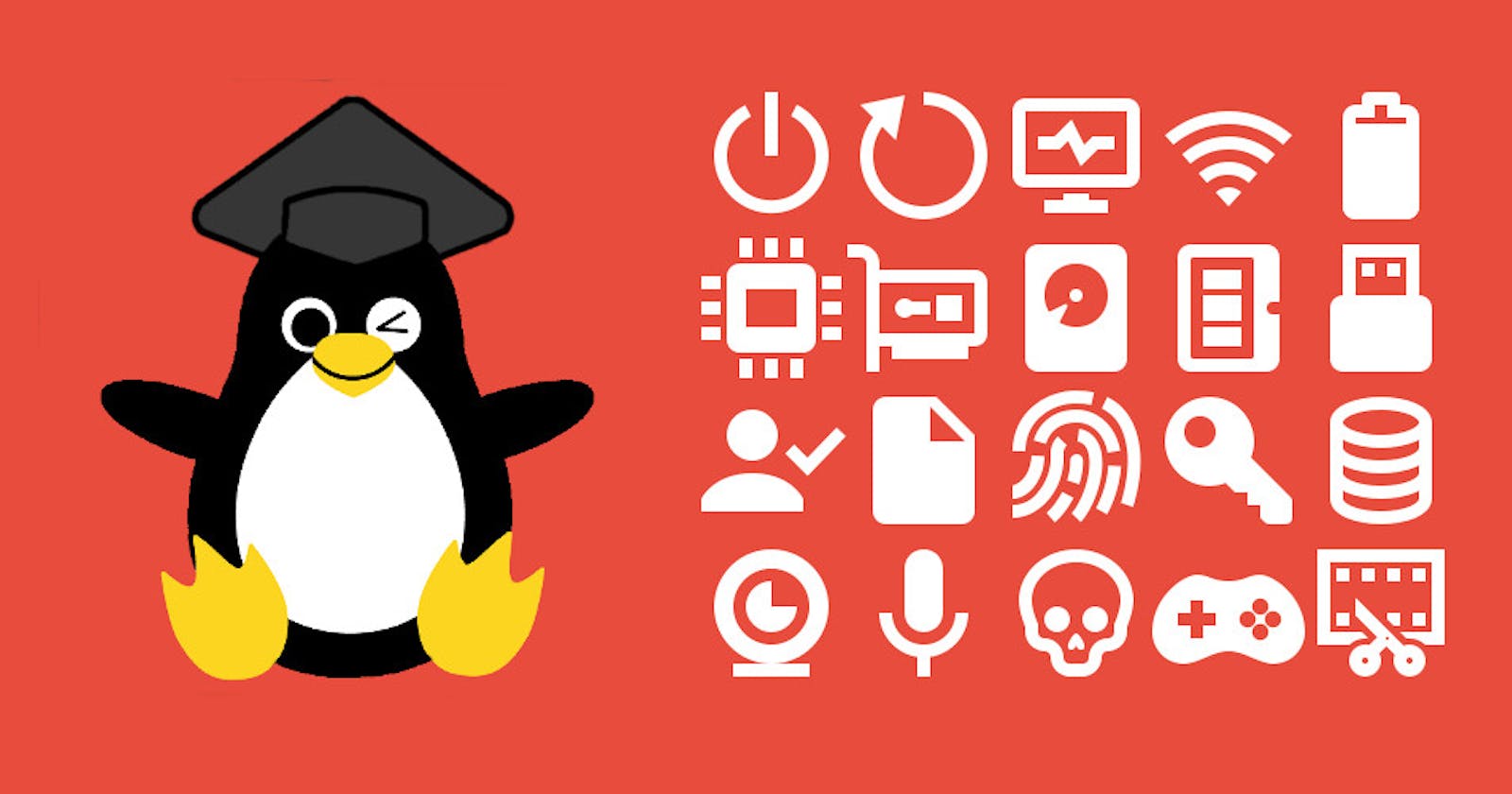Package Managers and Systemctl in Linux: A Beginner's Guide
Have you ever wondered how you can easily get new apps and tools on your Linux computer? Well, that's where "package managers" come in.
In the vast realm of Linux, where technology thrives and possibilities seem endless, understanding the tools that govern its functioning is vital. If you're new to Linux, terms like "package manager" and "systemctl" might sound like alien jargon. But fret not, I'm here to demystify these concepts and walk you through their practical usage.
Package Managers: Unveiling the Magic Behind Software Installation
Imagine you have a magical tool that lets you effortlessly install, update, and manage software on your Linux system. That's precisely what a package manager is! Think of it as a digital shopping assistant, helping you pick and choose the software packages you need, be it applications, libraries, or tools.
In simple words, a package manager is a tool that allows you to:
Install software seamlessly
Remove software cleanly
Upgrade existing packages effortlessly
Configure software with ease
Manage dependencies without a hitch
Now, picture this: you're browsing through an app store, selecting and installing apps on your smartphone. A package manager for Linux works similarly but on a grander scale. It's like a one-stop-shop for all your software needs, ensuring your Linux system remains organized and clutter-free.
Understanding Packages: Building Blocks of Software
A package is the heart and soul of this software ecosystem. Essentially, a package is like a neatly wrapped gift that contains:
The actual software's binary executable (the heart of the program)
Configuration files (settings that make the software work as you want)
Information about dependencies (other software components it needs to function)
Packages come in various forms, from GUI applications to command-line tools and software libraries that other programs rely on. They're like building blocks that shape your Linux experience.
Diving into Package Managers: A Practical Example
Let's get hands-on. Say you're using Ubuntu or CentOS, and you want to install Docker and Jenkins. Here's how you'd do it using package managers:
For Ubuntu:
Open your terminal and type:
sudo apt-get update
sudo apt-get install docker.io
sudo apt-get install jenkins
For CentOS:
In the terminal, execute:
sudo yum install docker
sudo yum install jenkins
Voilà! You've just harnessed the power of package managers to install two powerful tools.
Systemctl and Systemd: Managing Services with Finesse
Now, let's shift gears to "systemctl" and "systemd." These two work in harmony to manage the services that run on your Linux system. Think of them as the stage directors of your software, ensuring everything runs smoothly.
Checking Docker's Status:
To see if Docker is up and running, type:
systemctl status docker
Controlling Jenkins: Before and After
You can stop the Jenkins service by entering:
sudo systemctl stop jenkins
Capture screenshots before and after stopping the service to witness the transformation.
Decoding Systemctl vs. Service: A Quick Glance
Here's the juicy bit – the comparison between "systemctl" and the traditional "service" command. While both serve similar purposes, "systemctl" comes with a broader set of features. For instance:
systemctl status docker vs service docker status
SysVInit is the classic initialization process in Linux. The initialization process relies on the individual service to install relevant scripts on the /etc/init.d directory. Additionally, the scripts must support the standard commands such as start, stop, and status. One of the main characteristics of this init system is that it is a start-once process and does not track the individual services afterwards. The service command is used for running these init scripts from the terminal.
SystemD, on the other hand, is a recent initialization system that aims to replace SysVInit. Most Linux distributions such as Debian and Red Hat are already using SystemD as their init system out of the box. In contrast to SysVInit, SystemD continues to run as a daemon process after the initialization is completed. Additionally, they are also actively tracking the services through their cgroups. The systemctl command is the entry point for users to interact and configure the SystemD.
In a Nutshell: Unleashing Linux's Potential
So, there you have it! We've journeyed through the magical world of package managers and peeked behind the curtain of "systemctl" and "systemd." By mastering these tools, you've gained the power to curate your Linux environment with finesse.
Just like a skilled chef relies on quality ingredients to cook up a masterpiece, a Linux enthusiast harnesses the prowess of package managers and service control to craft a digital symphony that's uniquely theirs. Happy exploring, and may your Linux journey be as vibrant as the open-source community itself!
Remember, Linux is all about exploration. Dive in, experiment, and marvel at the possibilities that unfold! 🚀